HEX to Text
Convert your hexadecimal color codes into the corresponding text
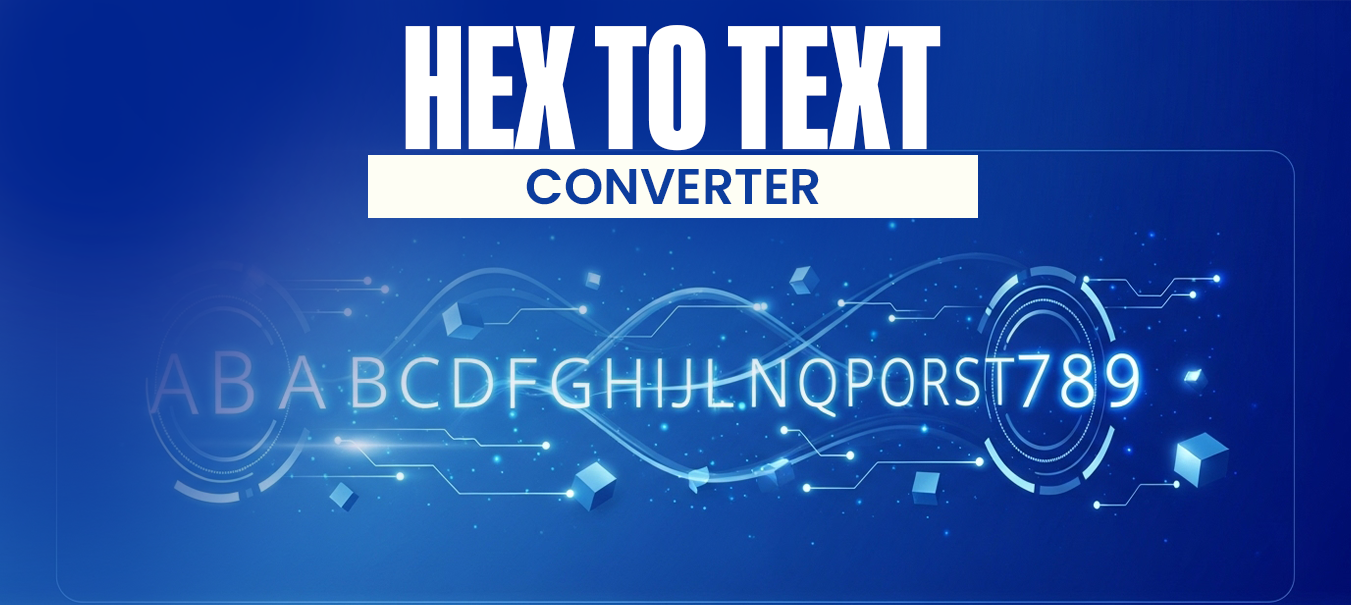
HEX to Text is an enviably convenient and extremely fast tool that translates hex characters into ordinary text in mere seconds. Hex is an abbreviated form of “hexadecimal,” a base-16 number system that uses digits 0-9 as well as letters A-F to represent values. For its equivalent in everyday speech, simply input your code in hex and click on 'Convert.'

Raheel Jakhura
CEO / Co-Founder
Our goal is to provide online free tools so you don't have to install any software for basic usages. We are trying to add more tools and make these tools free forever.
Popular Tools
Recent Posts
Looking for a Reliable QR Code Generator?
February 27, 2026
How to Find Your IP Address Online instantly?
February 23, 2026
Find Facebook ID Online | Get Profile, Page & Group ID Instantly
February 23, 2026
 English
English
 العربية
العربية
 Deutsch
Deutsch
 Español
Español
 Français
Français
 Italiano
Italiano
 Português
Português
 Русский
Русский
 Türkçe
Türkçe
 Tiếng Việt
Tiếng Việt
