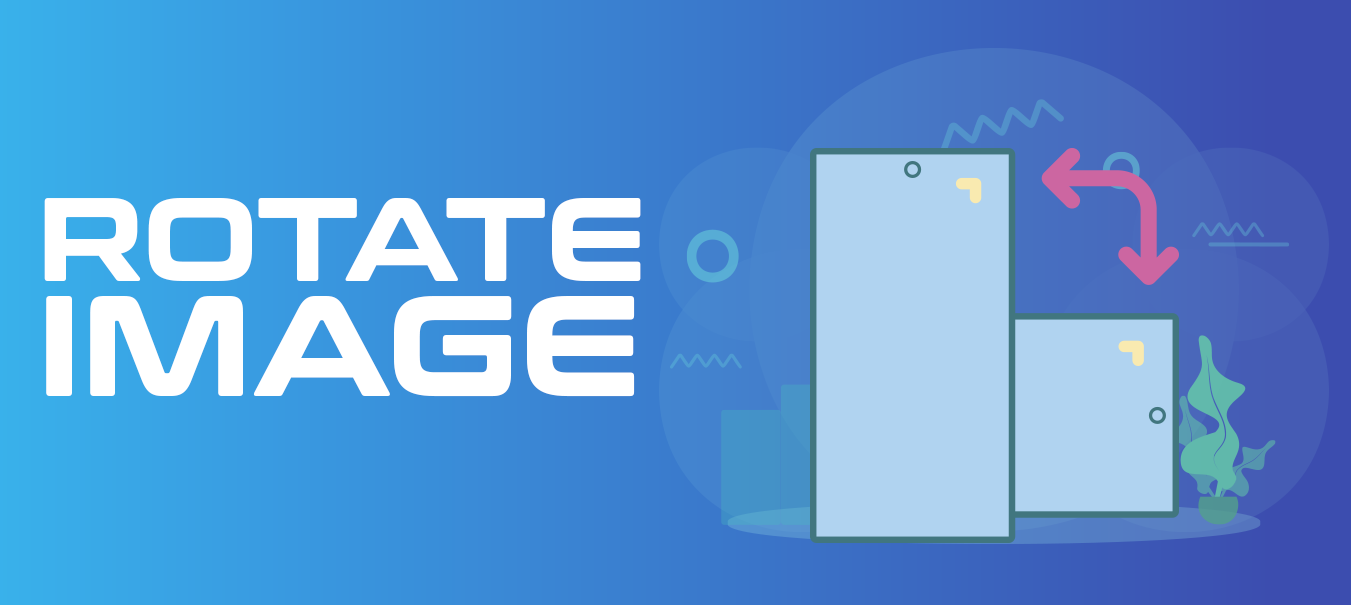Rotate Image Online Free
Rotate Image Online or Use Photo Rotator

Rotate Image Online - Fix Photo Orientation Fast
Got a sideways photo? Our free image rotator fixes it in seconds. Drop in your photo and turn it any direction - left, right, or full 180. Just one click does it. Great for designers tweaking graphics, students correcting assignment images, or really anyone with photos stuck at weird angles. Works in your browser - no software needed.
What This Online Image Rotator Does
Turns your photos whatever direction they need to be. Toss in an image and twist it 90 degrees either way, or spin it all the way around. Simple controls, instant results.
Rotation Options:
- Turn left - Spins 90 degrees counterclockwise
- Turn right - Spins 90 degrees clockwise
- Full flip - Turns completely upside down 180 degrees
- Custom angles - Tilt image online to exact degrees
Works with JPG, PNG, BMP, WebP, plus others. Everything runs online without installations.
Why You Need to Rotate an Image
Fix Camera Orientation
Phones sometimes save photos sideways. Rotate image online to fix the orientation instantly instead of tilting your head.
Correct Scanned Documents
Scanner fed the paper wrong? Change photo orientation with a quick rotation.
Design Adjustments
Designers often need to rotate jpg online to make compositions work or test different angles.
Social Media Posts
Photos displaying wrong on Instagram or Facebook? This photo rotator fixes them before posting.
Website Graphics
Web designers can spin image online to get images facing the right direction for layouts.
How to Rotate Image Online
Takes about 15 seconds:
First: Get your image uploaded. Either click to find it on your device or just drag it straight into the box.
Second: Pick which way to turn it. Left arrow to spin counterclockwise & right arrow for clockwise spinning, or use the 180 option to turn it up down.
Third: Grab your rotated photo. Shows up right away - just hit download.
Rotate unlimited photos for free. No limits, no restrictions.
When You'd Use This Tool
Photography Fixes - Camera or phone saved your shot sideways? Rotate it back to normal orientation.
Document Scanning - Scanned pages came out tilted? Straighten them with a quick rotation.
Graphic Design - Testing how images look at different angles for your designs.
Presentations - Students can fix image orientation in slides without complicated software.
Social Media - Making sure photos display correctly before posting.
Website Building - Getting all your site images facing the same direction.
Why This Free Image Rotator Works
Totally Free - Zero dollars. No monthly fees. Rotate however many images you need.
Super Fast - Upload, rotate, download in seconds. No waiting around.
No Software - Runs in your browser. It is supper simple.
All Formats - Works well for all formats like JPG, JPEG, PNG, BMP, WebP.
Quality Maintained - Rotated images keep their original quality. No compression or degradation.
Easy Interface - Simple arrows and buttons. Anyone can figure it out instantly.
Works Everywhere - Linux, Windows, Mac, Android, iPhone.
Image Formats That Work
This tool accepts:
- JPG and JPEG files
- PNG graphics
- BMP photos
- WebP images
- GIF pictures
- Pretty much any standard format
Drag and drop any of these or select from your device.
Quick Questions
Does rotating reduce quality? No. Your image maintains its original quality after rotation.
Can I rotate to custom angles? Yes. You can tilt image online to any specific degree you need.
How do I fix sideways photos? Upload the sideways photo and click the rotation arrow until it's upright. Usually one or two clicks.
How's rotate different from flip? When you rotate something, you're spinning it around - think turning it 90 degrees or doing a complete 180. Flipping is more like folding it over - you get a mirror image either horizontally or vertically.
Will this work on my phone? Absolutely. This image rotate tool works on iPhones, Android phones, tablets - anything with a browser.
Start Rotating Now
Try this image rotator online right now. Upload your photo and fix its orientation in seconds.
Perfect for photographers correcting angles, designers adjusting graphics, students fixing homework images, or anyone dealing with tilted photos.
Stop struggling with wrong orientations - rotate image online and get it right instantly.

Raheel Jakhura
CEO / Co-Founder
Our goal is to provide online free tools so you don't have to install any software for basic usages. We are trying to add more tools and make these tools free forever.
 English
English
 العربية
العربية
 Deutsch
Deutsch
 Español
Español
 Français
Français
 Italiano
Italiano
 Português
Português
 Русский
Русский
 Türkçe
Türkçe
 Tiếng Việt
Tiếng Việt