PNG to JPG
Convert PNG to JPG Free: Fast PNG to JPG Converter
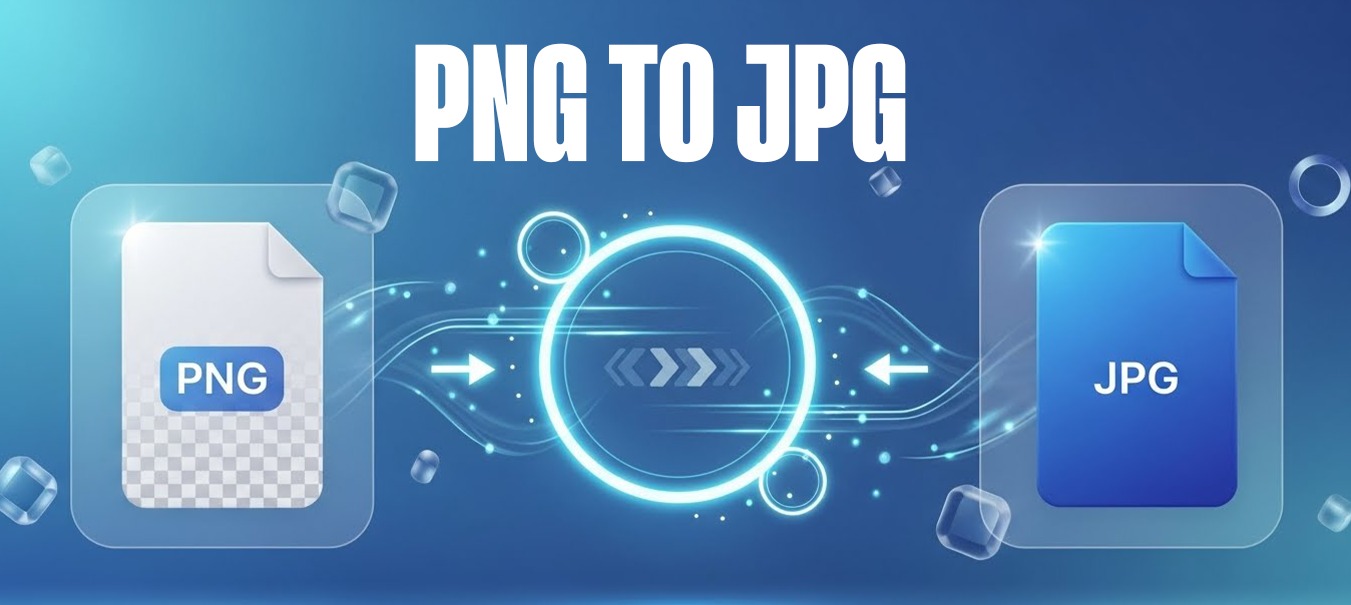
PNG to JPG converter converts your files with just one click. The NanoWeb converter uses lossless compression to maintain the quality, aspect ratio, and orientation of the picture during conversion. It works on all devices, like Android, iPhone and others, without its installation. All uploaded files are deleted after one hour for your security.

Raheel Jakhura
CEO / Co-Founder
Our goal is to provide online free tools so you don't have to install any software for basic usages. We are trying to add more tools and make these tools free forever.
Popular Tools
Recent Posts
Find Facebook ID Online – Get Profile, Page & Group ID Instantly
February 10, 2026
 English
English
 العربية
العربية
 Deutsch
Deutsch
 Español
Español
 Français
Français
 Italiano
Italiano
 Português
Português
 Русский
Русский
 Türkçe
Türkçe
 Tiếng Việt
Tiếng Việt
